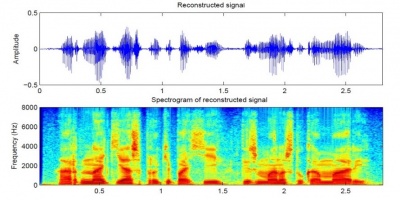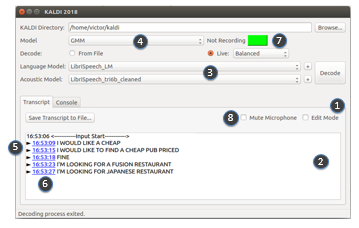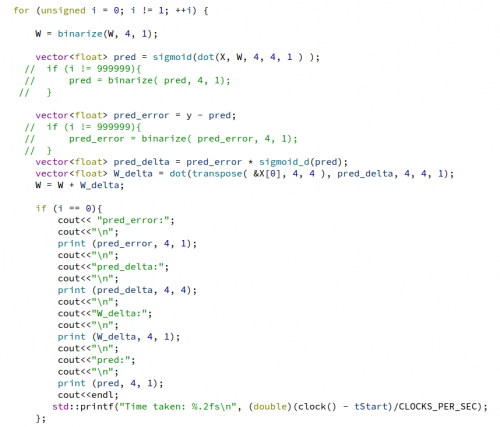Difference between revisions of "Projects:2018s1-103 Improving Usability and User Interaction with KALDI Open-Source Speech Recogniser"
(→References2) |
(→Usage of Binarized Neural Networks) |
||
| Line 128: | Line 128: | ||
* Proceed to apply BNN to KALDI, if previous step was successful | * Proceed to apply BNN to KALDI, if previous step was successful | ||
| − | Neural Networks were researched upon and significant knowledge gained. KALDI NN were researched into great detail. A simple NN in the form of C++ code was chosen to experiment with, in order to apply BNN at a small scale. | + | Neural Networks were researched upon and significant knowledge gained. KALDI NN were researched into great detail. A simple NN in the form of C++ code was chosen to experiment with, in order to apply BNN at a small scale. Qt Creator was used as the coding interface, mainly due to it's ease of access at this point of the project. |
[[File:NN2.png|border|500px]] | [[File:NN2.png|border|500px]] | ||
Revision as of 17:44, 20 October 2018
Project Team
Students
- Shi Yik Chin
- Yasasa Saman Tennakoon
Supervisors
- Dr. Said Al-Sarawi
- Dr. Ahmad Hashemi-Sakhtsari (DST Group)
Abstract
This project aims to refine and improve the capabilities of KALDI (an Open Source Speech Recogniser). This will require:
- Improving the current GUI's flexibility
- Introducing new elements or replacing older elements in the GUI for ease of use
- Including a methodology that users (of any skill level) can use to improve or introduce Language or Acoustic models into the software
- Refining current Language and Acoustic models in the software to reduce the Word Error Rate (WER)
- Introducing a neural network in the software to reduce the Word Error Rate (WER)
- Introducing a feedback loop into the software to reduce the Word Error Rate (WER)
- Introducing Binarized Neural Networks into the training methods to reduce training times and increase efficiency
This project will involve the use of Deep Learning algorithms (Automatic Speech Recognition related), software development (C++) and performance evaluation through the Word Error Rate formula. Very little hardware will be involved through its entirety.
Introduction
KALDI is an open source speech transcription toolkit intended for use by speech recognition researchers. The software allows the utilisation of integration of newly developed speech transcription algorithms. The software usability is limited due to the requirements of using complex scripting language and operating system specific commands. In this project, a Graphical User Interface (GUI) has been developed, that allows non-technical individuals to use the software and make it easier to interact with. The GUI allows for different language and acoustic models selections and transcription either from a file or live input – live decoding. Also, two newly trained models have been added, one which uses Gaussian Mixture Models, while the second uses a Neural Network model. The first one was selected to allow for benchmark performance evaluation, while the second to demonstrate an improved transcription accuracy.
This project is a follow-on from previous year's project of the same name.
Background
The KALDI Toolkit
Initially developed in 2009 by Dan Povey and several others [1], KALDI has been aimed at being a low development cost, high quality speech recognition toolkit. Having undergone several improvements over the years, it now consists of recipes on creating custom Acoustic and Language Models that are based on several large corpuses such as the Wall Street Journal, Fisher, TIMIT etc. It's latest addition has been Neural Network Acoustic/Language models that are still in development [2].
KALDI's directory structure, and overall code layout is quite complex. It also requires the user to have a sound knowledge on Ubuntu terminal commands as well as knowledge on C++ and Python. It is, in fact, this complexity that the first-time users face when approaching the toolkit that has led to the inception of the previous iterations of the ASR program.
Automatic Speech Recognition (ASR)
Automatic Speech Recognition (ASR) is the process of converting audio into text [3]. In general, ASR occurs in the following process:
- Feature Representation
- Phoneme mapping the features through the Acoustic Model (AM)
- Word mapping the phonemes through the Dictionary Model (Lexicon)
- Sentence construction the words through the Language Model (LM)
The final three processes are collectively known as 'Decoding', which is highlighted more clearly through the diagram provided.
Feature Representation
Feature Representation is the process of extracting important bits and pieces of the frequencies of sound files, mainly using Spectrograms and other frequency analysis tools. A good Feature Representation manages to capture only salient spectral characters (features that are not speaker-specific).
Obtaining such features can be done in several ways. The method used by the KALDI program is the Mel-frequency Cepstrum Coefficients (MFCC) method.
The Acoustic Model
The Acoustic Model (AM) essentially converts the values of the parameterised waveform into phonemes. Phonemes, by definition, are a unit of sound in speech [5]. They do not have any inherent meaning by themselves, but words are constructed when they are considered collectively in different patterns. English is estimated to consist of roughly 40 phonemes.
The Dictionary Model
The Dictionary Model, also known as a Lexicon, maps the written representations of words or phrases with the pronunciations of them. The pronunciations are described using phonemes that are relevant to the specific language the lexicon is built upon [6].
The Language Model
The task of a Language Model (LM) is to predict the next character/word that may occur in a sentence, given the previous words that have been spoken [7]. A good LM can result in contrastingly different results.
The above mentioned elements function together to produce an automatic speech recogniser/transcriber. This methodology is also adapted by the KALDI ASR toolkit used.
Qt Creator
In order to improve the GUI to suit the current iteration of the program, it was decided to use Qt Creator. This was also the GUI toolkit of choice for the previous students due to several reasons; it's open source, based on C++, backed by a large enterprise that updates the toolkit regularly, available on Linux and is simple to use.
Qt Creator includes a code editor and integrates Qt Designer which allows for designing and building GUI's from Qt widgets. It's also possible to compose and customize your own widgets as required. The developers of Qt Creator, Qt Project, have also ensured that a large library of documentation, tutorials, example code and FAQ’s is kept up to date with newer developments, bugs and bug fixes [9].
Results
Improvement On GUI
- Editable transcript
- An edit mode is added to the GUI. If the edit mode checkbox is checked, user will be able to edit the transcription directly from the display window. This allow the user to correct the transcription if a mistake is found.
- Interactive display window
- A display window with several interactive functions is integrated into the GUI of the program for ease of use. User is able to choose from the 'Transcript' or 'Console' window tab. The 'Transcript' window allow users to read the transcription directly from the GUI, without having them to open a text file externally. The 'Console' window capture all system output. This is useful for program developer to check the behaviour of the program and identify errors if exist.
- Ability to choose Acoustic and Language Models
- Instead of having a fixed AM and LM, user is able to choose different AM and LM for their decoding session.
- Audio recording & playback
- For every live decoding session, the audio input will be recorded. After the session, user would be able to playback the utterances corresponding to the transcribed line. This allows the user to check whether the speech has been transcribed accurately.
- Timestamp usage on utterances
- A timestamp would be shown for every utterances during live decoding.
- Recording status indicator
- An indicator for the recording status. It turns red if the program is recording and green if the program is not recording. This would allow the user to check the recording status of the program and avoid having confidential information being recorded accidentally.
- Microphone mute/unmute control
- A control to mute and unmute the microphone. If checked, the microphone would be disable. During a recording session, user can mute the microphone if he/she do not want to his/her speech to be recorded.
Improvement of Functionality of the ASR
New Acoustic and Language Models are added to the existing program:
- Two new Acoustic Models
- The first Acoustic Model is GMM a model. This is trained by using the corpus provided by LibriSpeech. The LibriSpeech corpus is a large (1000 hour) corpus of English read speech derived from audiobooks, sampled at 16kHz. The accents are various and not marked, but the majority are US English. Several models are trained from this corpus, which includes both monophone model and triphone model (tri2b, tri3b, ..., to tri6b).
- The other Acoustic Model is a NNET2 model. This model is pre-trained using the more than 2000 hours of Fisher corpus and available for download from kaldi website.
- A new Language Model
- This Language Model is a 3-Gram LM and trained by a plain text of 34 MB
Detailed Documentation of decoding session
- For every decoding session, all details from the session will be recorded and saved along with the transcription. These includes the Acoustic and Language Model used for the session, data and time of the session, and also whether a GMM or NNET2 model is used for the session.
Addition of a Feedback Loop
Usage of Binarized Neural Networks
In order to apply BNN's to KALDI's code, it was decided to
- Research Neural Networks
- Understand KALDI's NN code structure
- Apply BNN to a simple NN
- Proceed to apply BNN to KALDI, if previous step was successful
Neural Networks were researched upon and significant knowledge gained. KALDI NN were researched into great detail. A simple NN in the form of C++ code was chosen to experiment with, in order to apply BNN at a small scale. Qt Creator was used as the coding interface, mainly due to it's ease of access at this point of the project.
Time delays through mathematical calculations were purposefully induced in order to clearly see the successful application of BNN to the network. A code that would automatically binarize the code was also written.
This, however, was not successful, with the accuracy of the final result deviating quite a bit from the expected. More research on BNN and it's application was done, but not useful in producing a significant result. It was also understood that the structure used in KALDI's NN was different to the traditional NN's. This posed a significant problem, as the traditional method was crucial to the success of BNN, as it had not been experimented on in other types of structures.
It was decided that application of BNN was not successful for the small scale NN, and hence was not pursued in KALDI as a result.
Conclusion
References
- ↑ KALDI, “History of the KALDI Project”, KALDI, n.d. [Online] Available at: http://kaldi-asr.org/doc/history.html [Accessed 22 May 2018].
- ↑ KALDI, “Deep Neural Networks in Kaldi - Introduction”, KALDI, n.d. [Online] Available at: http://kaldi-asr.org/doc/dnn.html [Accessed 22 May 2018].
- ↑ R.E. Gruhn, W. Minker, S. Nakamura, Statistical Pronunciation Modeling for Non-Native Speech Processing, ch. 2, p. 5, Harman/Becker Automotive Systems GmbH, Ulm, Germany: 2011 [E-book]. Available: Springer, https://goo.gl/peFMrZ [Accessed 22 May 2018].
- ↑ J. Chiu. GHC 4012. Class Lecture, Topic: “Design and Implementation of Speech Recognition Systems – Feature Implementation”, School of Computer Science, Carnegie Mellon University, Pittsburgh, PA, 27 Jan. 2014.
- ↑ M. Breum, “Playing with Sounds in Words- Part 3 {Phoneme Segmentation}.” thisreadingmama.com, para. 3, 26 Sept. 2016. [Online]. Available: thisreadingmama.com/playing-with-phonemes-part-3/ [Accessed 22 May 2018].
- ↑ “About Lexicons and Phonetic Alphabets (Microsoft.Speech)” Microsoft Research Blog, 2018. [Online]. Available: https://goo.gl/SDqZtU [Accessed 22 May 2018].
- ↑ R. J. Mooney. CS 388. Class Lecture, Topic: “Natural Language Processing: N-Gram Language Models”, School of Computer Science, University of Texas at Austin, Austin, TX, 2018.
- ↑ A. Hannun, C. Case, J. Casper, B. Catanzaro, G. Diamos, E. Elsen, R. Prenger, S. Sateesh, S. Sengupta, A. Coates, A. Y. Ng, “Deep Speech: Scaling up end-to-end speech recognition”, p. 3, 19 Dec. 2014 [Abstract]. Available: https://arxiv.org/abs/1412.5567?context=cs [Accessed 22 May 2018].
- ↑ Qt, “Category:Tools::QtCreator”, Qt Wiki, 15 Sep. 2016 [Online]. Available: http://wiki.qt.io/Category:Tools::QtCreator [Accessed 22 May 2018].