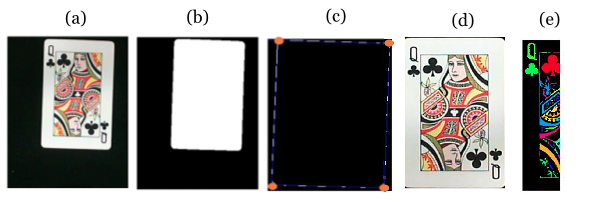Projects:2014S1-16 Automatic Sorter using Computer Vision
The aim of this project is to integrate computer vision with autonomous robotics to sort playing cards. The project is primarily a demonstration tool for potential electronic engineering students to interactively show technology capabilities.
Contents
Project information
The objectives of the project identified at the beginning are the following:-
- Sort a full deck of standard playing cards
- Use computer vision to differentiate between cards
- Perform the following sorts:
- Full Sort
- Suit Sort
- Colour Sort o Value Sort
- Have a focus on electrical engineering, particularly image processing and reduce mechanical requirements
This project was tackled by breaking it into four subsections.
- Computer Vision
- Robotics
- Card Sorting Algorithms
- Graphical User Interface
Project Breakdown
Image Processing
The purpose of the image processing software of this project is to distinguish between different cards.
This is done using a four step method:-
- Find the outline of playing card on the black background
- Crop and warp the playing card so that it is a perfect rectangle
- Crop the suit and value images from the top left corner
- Run Optical Character Recognition software on the suit and value images
The digital image techniques used in the above steps are as follows:-
- [http://en.wikipedia.org/wiki/Hough_transform The Hough Transfer}
- Pixel Template Matching
- Mean Filtering
- Adaptive Image Thresholding
Robotics and Kinematics
Arduino program
- Connect with matlab via usb
- The input from matlab is all the new angles for each servo
- Output to matlab when robotic arm has finished moving
Matlab Program
- Decide which set of movements to use depending on where a card is picked from and where it is placed
- Use inverse kinematics to determine angles of the robotic arm depending on where the card is to be placed and how high the stack is
- Small calibrations are made to correct the inverse kinematic method
- Movements are included to ensure robotic arm doesn't bump in to anything
- Movements are included to ensure robotic arm doesn't pick up two cards stuck together by the electrostatic force between them
Card Sorting Algorithms
The cards are sorted via one of the following methods chosen using the GUI:
- Separate Colours
- Separate Suits
- Separate Values
- Select-A-Card (pick cards you want the robot to find)
- Full Sort (back to a brand new deck order)
The full sort algorithm is based on a bucket/postman and selection sort and occurs in three stages:
- Cards are partitioned into buckets dependent on their value shown in the image to the right
- Each bucket is emptied out progressively onto the board
- Cards are selected from emptied out buckets in order and placed in sorted stacks dependent on their suit
Team
Group members
- Mr Daniel Currie
- Mr Daniel Pacher
- Mr Jonathan Petrinolis
Supervisors
- Dr Brian Ng
- Dr Braden Phillips
Team Member Responsibilities
The project responsibilities are allocated as follows:
- Mr Daniel Currie - Image Processing
- Mr Daniel Pacher - Sorting Algorithms/GUI/Hardware Selection
- Mr Jonathan Petrinolis - Kinematics/Robotic Arm
Resources
- Bench 16 in Projects Lab
- Lynxmotion AL5D Robotic Arm
- Arduino Botboarduino Microcontroller
- Microsoft Lifecam Camera
- Matlab
- Computer